(Cross-post noted on the Gmail Blog)
With Google Groups, you can manage a mailing list, coordinate with your team, and find experts who share your interests. Over the last year we have been working on improving the experience and adding new features while keeping our old version running.
Today we’re retiring the old version and excited to be bringing the new Google Groups to everyone. If you haven’t tried Groups in a while you’ll notice improved options for managing your groups and long time users may be surprised by all the features we have added along the way.
One of the recently improved features is the ability to create an inbox that allows you to collaboratively share, distribute and track responsibilities with others. Imagine you and a few co-workers are organizing an event for your global team and want a single email address to coordinate with vendors, attendees, and speakers. Members of the group can work together to manage email, assign items to each other, and mark items resolved. This can be a great feature for teams seeking a really simple way to get things done without sharing passwords or losing track.
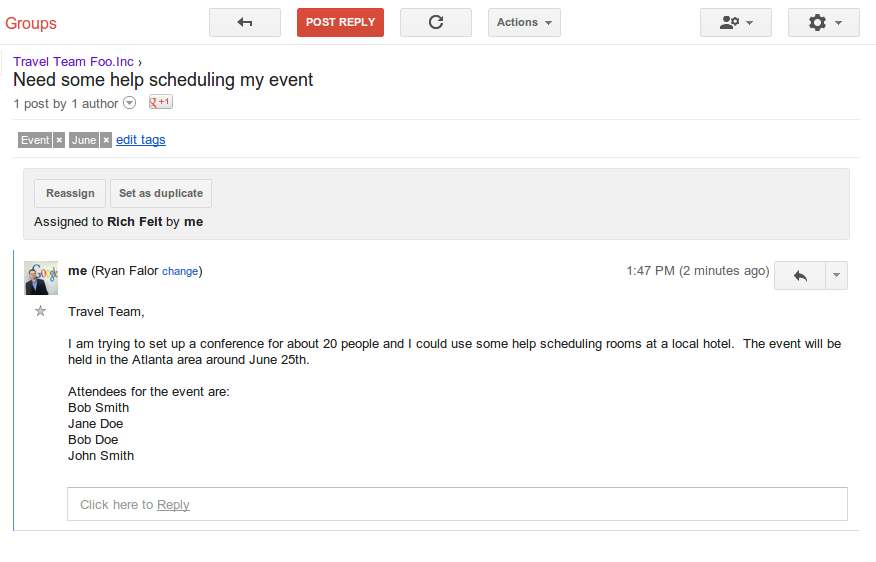
You can learn more about the new Google Groups in the help center.







