Editor's note: Today’s guest blogger is Derek Kruse, CIO of the Douglas Omaha Technology Commission (DOTComm), which provides municipal technical services to the City of Omaha and Douglas County, Nebraska. Be sure to join Innovation for the Nation, a virtual summit featuring government customers, streaming live on July 31st and August 1st. And see what other organizations that have gone Google have to say.
.jpg) |
| Derek Kruse, CIO |
In May, after a thorough and exhaustive evaluation process, the DOT.Comm Oversight Committee approved the proposal to implement Google Apps for Government. The decision was endorsed by the Mayor and also unanimously approved by both the City Council and the County Board of Commissioners. We decided to go with Google Apps because it not only meets our current needs, but it offers new collaboration features at a fraction of the cost it would take to upgrade our existing system. We chose SADA Systems, a Google Apps Premier Enterprise Reseller, to help with this transition and serve as our deployment partner. It is obvious that SADA’s focus on training and ensuring a smooth migration will enable us to quickly and easily adopt Google Apps.
Moving to Google Apps will provide tremendous benefits. Our current system is more than 10 years old and lacks any modern features. Employees struggle to access information on their mobile devices and people spend valuable time deleting emails because our mailboxes do not have enough space. Given the age of our system, we have seen a steep increase in outages as well. That will all change when we move to Google Apps for Government. We will offer a more secure, stable, modern and scalable cloud solution to the City and County. Employees will now be able to communicate instantly and work collaboratively online, even if they are miles apart. Mailbox size alone has people cheering -- one of our employees made the comparison that we will be moving from a shot glass to a swimming pool!
We started out this process to fix our aged email system. We have discovered this is much more than a fix -- this is the future -- and another big step in the ongoing collaboration between Omaha and Douglas County. The next few months will be very exciting as we implement Google Apps and we are very thrilled to be rolling up our sleeves once again to improve our community together.















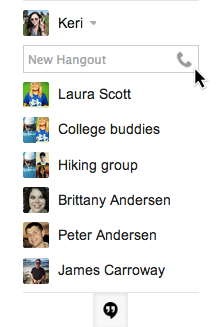

.jpg)







